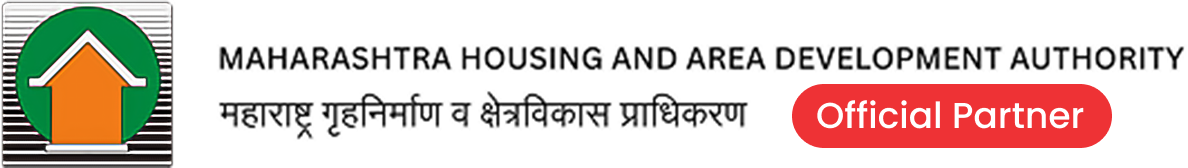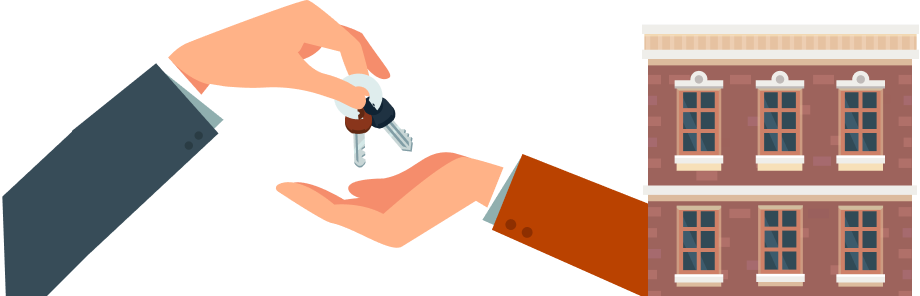Home Loan AnyRoR Anywhere Gujarat Land Records
Imagine you’re about to approve your home loan but can’t provide the bank with your clear property title or similar land record. That will lead you to a delay in approving your home loan, and, in extreme cases, you may face a cancellation of your home loan application too.
To eliminate this unnecessary delay in matching clear property titles or land records, the Gujarat government (Revenue Department) has developed an All-in-one portal where people like property buyers, farmers, or legal professionals can check or verify their land records in simple steps without spending a single penny.
With this online service, there is no need to run around government offices and stand in long queues to get accurate land records. This provides extraordinary accessibility to the Gujarat land record that helps aspiring homeowners get a home loan approval in a hassle-free process.
If you’re on your way to securing a home loan and want all your Gujarat property data in one place, continue reading further, as this article discusses how you can access your Gujarat land records online with simple steps.
What is AnyRoR Anywhere?
AnyRoR anywhere or Any Record of Rights anywhere is an online portal developed and managed by the Revenue Department of the Gujarat Government, where you can access information like urban and rural land records, property search, property card, etc., by entering details of your desired property.
This official portal (anyror.gujarat.gov.in) of the Gujarat state works as a go-to platform for anyone who wants to access their land records in Gujarat online by name, location, Entry Number, and land survey number at any time, anywhere. The website also helps you to obtain ROR, land record Gujarat certificate (Jantri), etc.
Moreover, AnyRoR Anywhere provides a facility for retrieving documents such as 8A Khata (a record of land ownership and transactions) and 7/12 Utara (a document detailing land ownership, cultivation, and crop information) to ensure a seamless process in loan applications, property verification, and other legal purposes.
How to Access Gujarat Land Records Online?
To access your Gujarat land record online via AnyRoR Anywhere portal, you must adhere to the following steps:
- Step 1: Go to the official website of AnyRoR Gujarat, “http://anyror.gujarat.gov.in”.
- Step 2: Select the required land record type. For instance, 8A, VF6, or 7/12.
- Step 3: Choose your specific village, district, taluka, and survey number.
- Step 4: Input the captcha code for verification.
- Step 5: Press “View Land Record” or “Get Details.”
- Step 6: Now, you have your land record. You can download it after reviewing it for your specific requirements.
Why is AnyRoR Anywhere Important for Availing Home Loans?
With AnyRoR Anywhere, you have access to a digital tool that provides accurate and up-to-date land records. That’s what you need in applying for a home loan. Moreover, its transparent nature provides financial institutions with a clear title of the property, which they can use in your home loan approval process as collateral.
When your land records are backed by the AnyRoR Anywhere Gujarat, it’s a demonstration that the property features no legal disputes, ownership issues, or encumbrances. This instills confidence in the lender to provide you with a green flag for the property verification process, leading to availing a home loan for you.
What are the Steps to Verify Property Via AnyRoR Gujarat?
The steps of the property verification are quite simple and easy to navigate in the AnyRoR Anywhere Gujarat portal, which are as follows:
- Step 1: Visit the AnyRoR Gujarat online portal @anyror.gujarat.gov.in.
- Step 2: Navigate to the “Property Search” option and click on it.
- Step 3: Here, you get different options in the ‘Search By’ section, like “Property Wise,” “Name Wise,” “Document No-Year Wise,” etc., to move forward with. Choose the most convenient one.
- Step 4: Input the location details like the District, Sub-Registrar Office, and Village.
- Step 5: Enter verification details like Name, Mobile Number, and E-mail ID.
- Step 6: Fill in the captcha code displayed on the screen and press “Send Verification Code.”
- Step 7: Now, press the “Submit / Search button” after entering the OTP code.
- Step 8: Here, you have the property details on your screen, including ownership details, land details, and other property details.
Common Issues and Solutions in AnyRoR Anywhere Gujarat Land Records
| Common Issues | Solution |
| Record Mismatch | For corrections, get in touch with the local revenue office |
| Blurred Encumbrance | Check with the relevant bank or the sub-registrar's office |
| Boundary Variations | Get a physical survey by contacting the revenue department |
References:
AnyRoR Gujarat - 7/12 Utara Online, Rural and Urban Land Records - AnyROR Gujarat
AnyRoR Gujarat Land Record | anyror.gujarat.gov.in #12-4
AnyRoR Gujarat 7/12 Online - Search Urban, Rural Land Record
?????? ??????? ????: Check Gujarat Land Records 7/12 (Satbara Utara) Online
AnyRoR: Gujarat Rural & Urban Land Records 2024-25
AnyRoR Gujarat 2025: Check 7/12 Urban and Rural Land Records